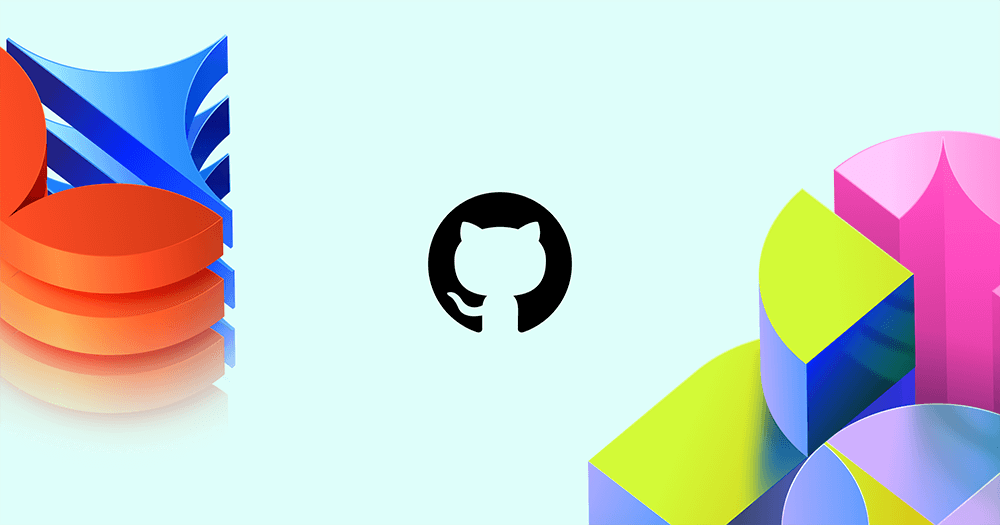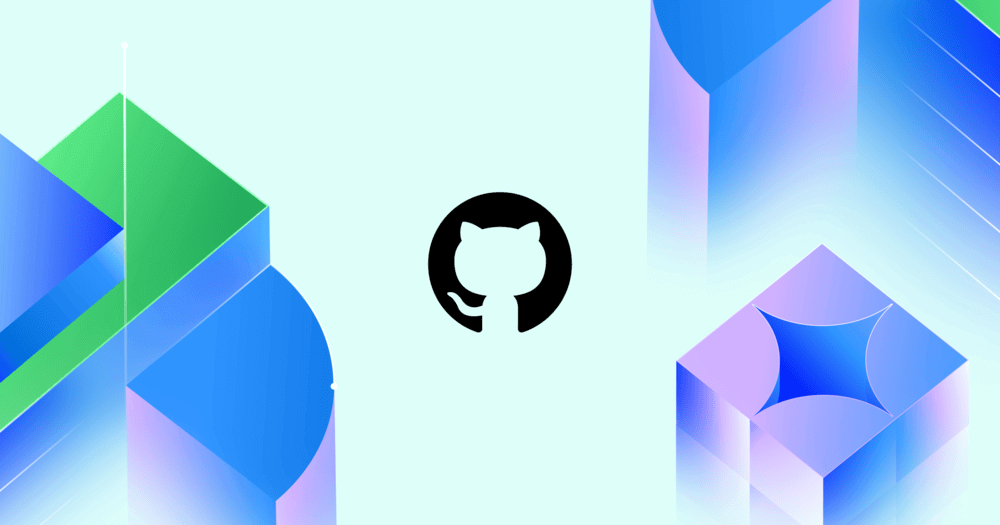
Action menu
Use the action menu component to display a list of actions or selections that expand through a trigger button.
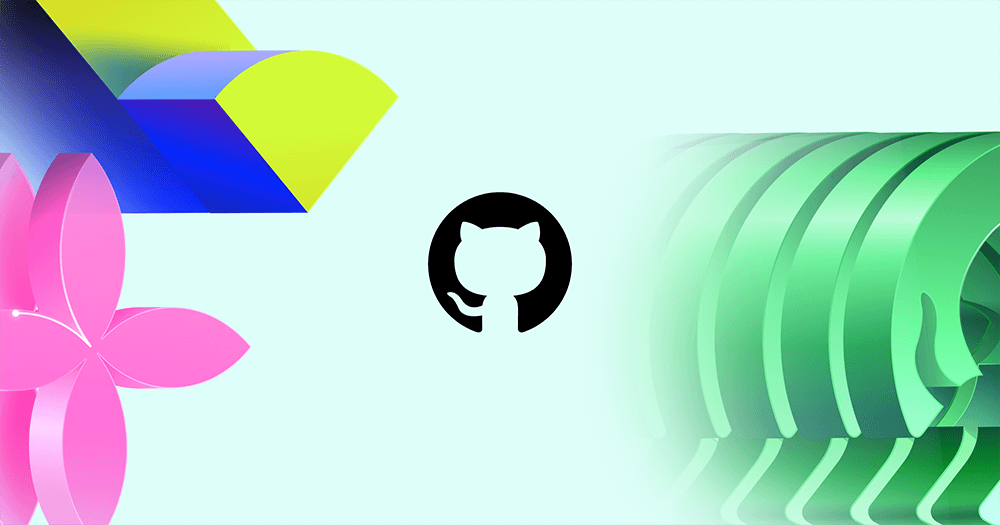
Anchor nav
Use the anchor nav component for prompt navigation to different sections of a page.
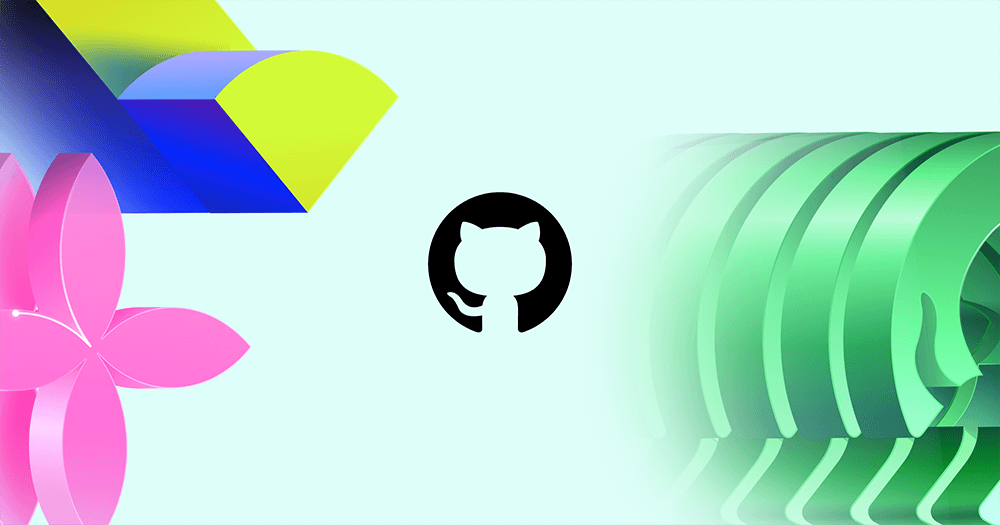
Breadcrumbs
Breadcrumbs display the current page within the site's hierarchy, allowing users to easily navigate to a different level.
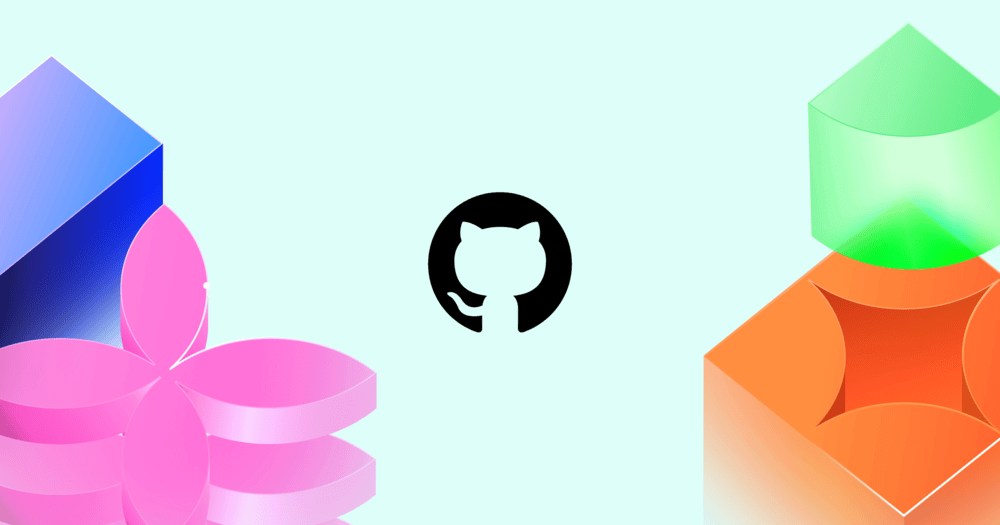
Breakout banner
Use a breakout banner to break up content on longer pages and highlight important information.
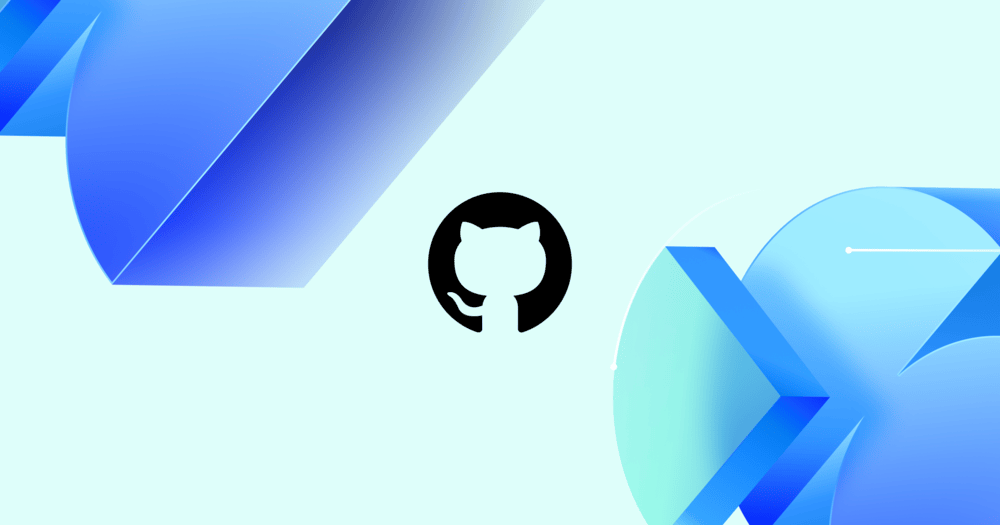
CTA banner
Use the CTA banner component to highlight and create urgency around user actions.
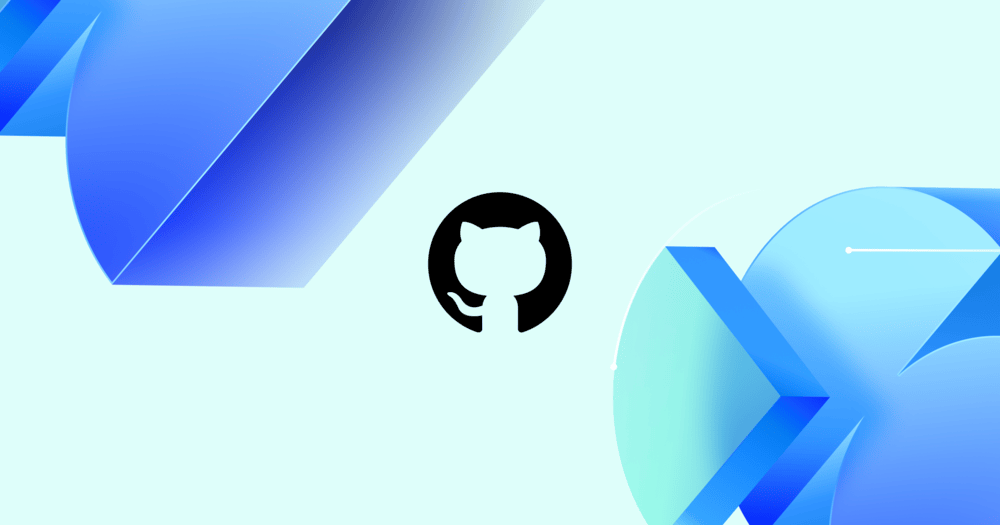
Card
Use the card component to display information in a compact way and link to other internal pages.
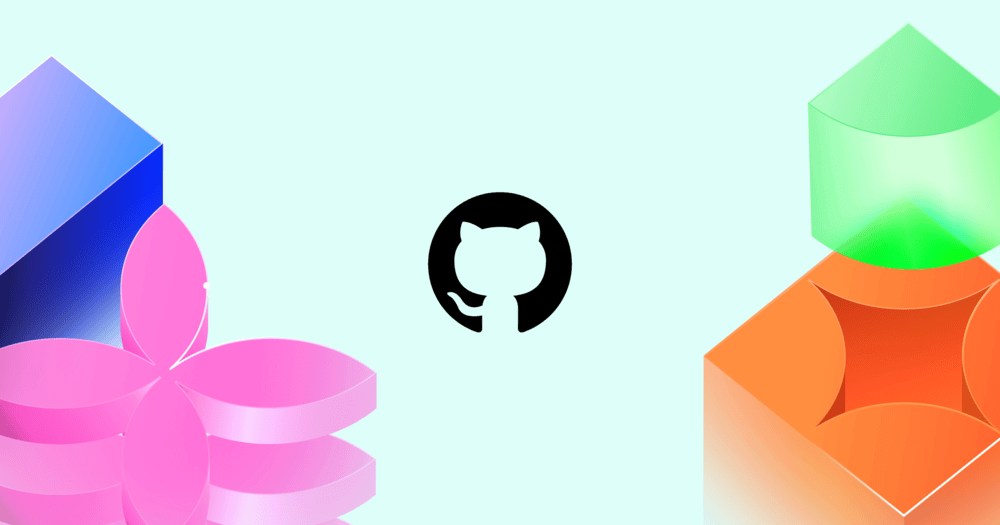
Comparison table
Use the comparison table component to compare two products or features in a table format.
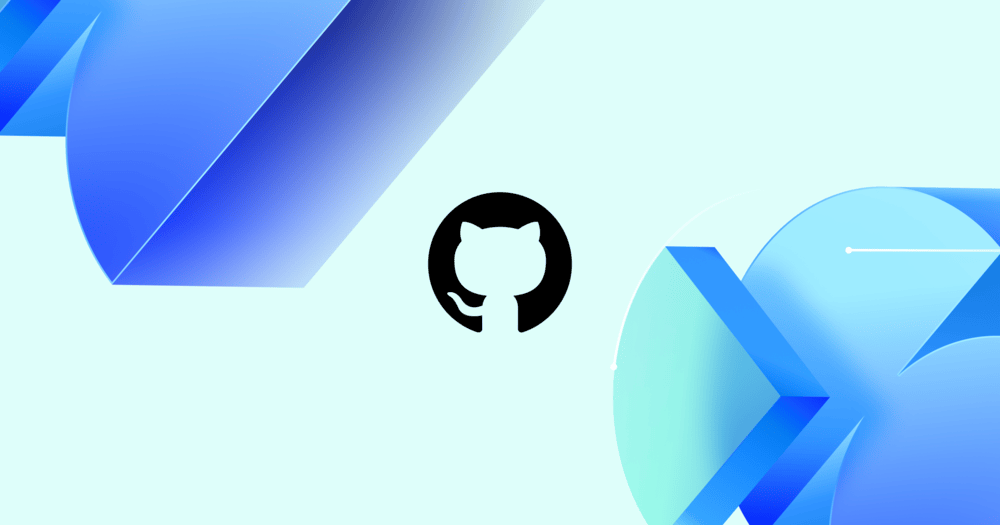
Eyebrow banner
Use the eyebrow banner to highlight important information at the top of a page.
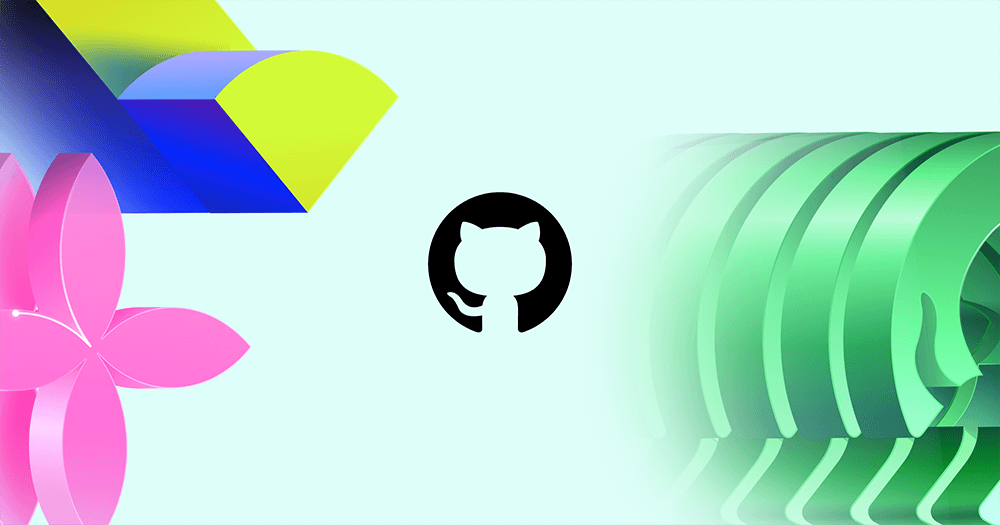
Footnotes
Use footnotes to display contextual information and cite sources in the page content.
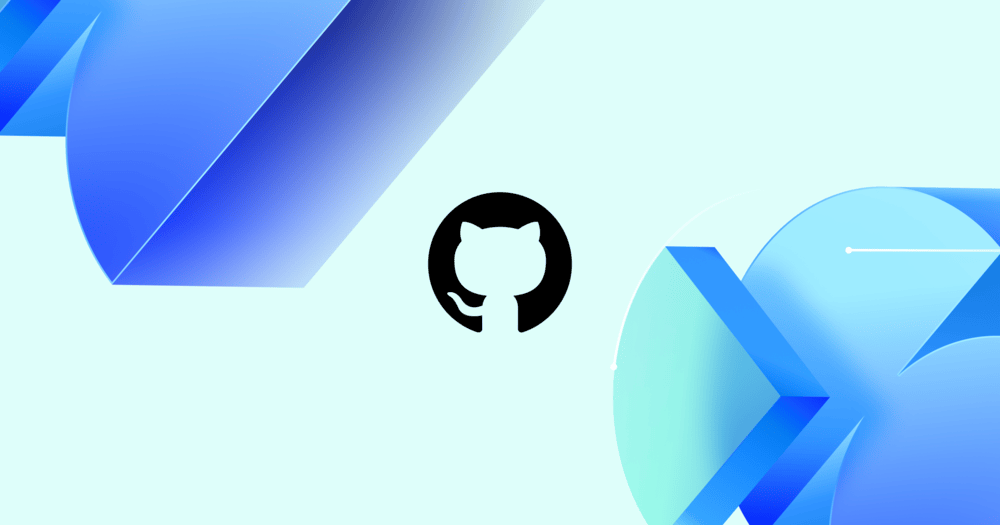
IDE
Use the IDE to showcase a simulated integrated developer environment, complete with a code editor and AI chat that's intended to enhance code representation in marketing contexts.
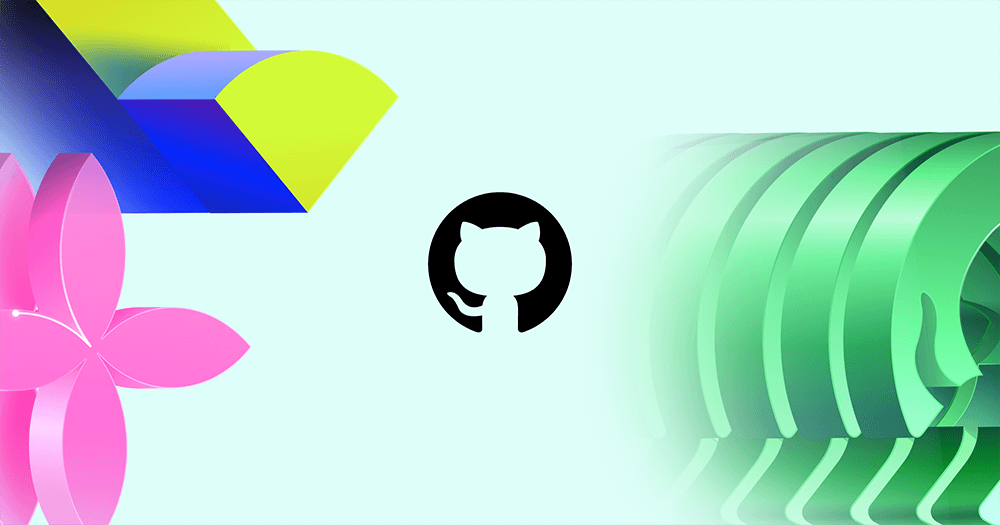
Minimal footer
Use the minimal footer component to provide a global footer featuring legal links, GitHub logomarks and footnotes.
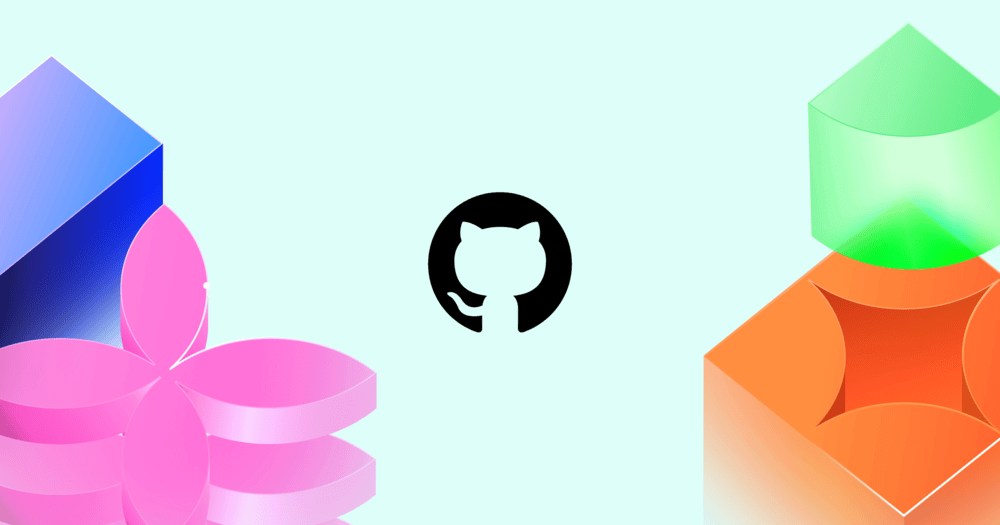
Pagination
Use Pagination to display a sequence of links that allow navigation to discrete, related pages.
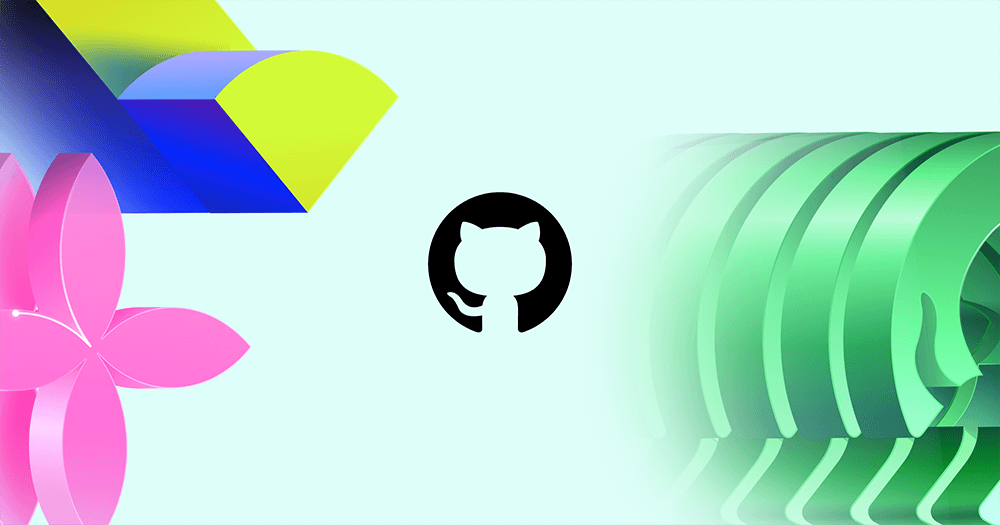
River accordion
Use the river accordion to create expandable content panels with associated visuals.
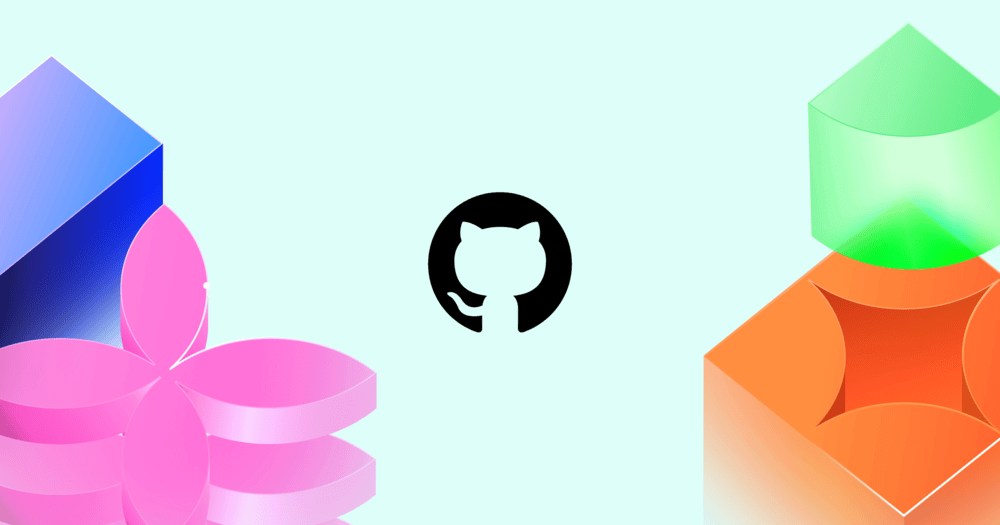
Section intro
Use the section intro component to provide a title, optional description and link to a new section in the page.
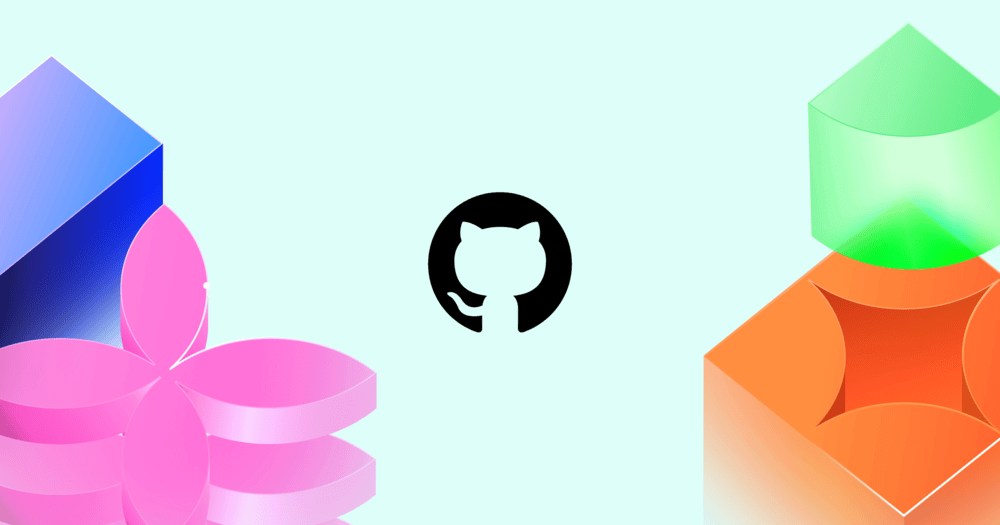
Sub nav
A sub nav is a secondary navigation element, typically positioned beneath a primary navigation.
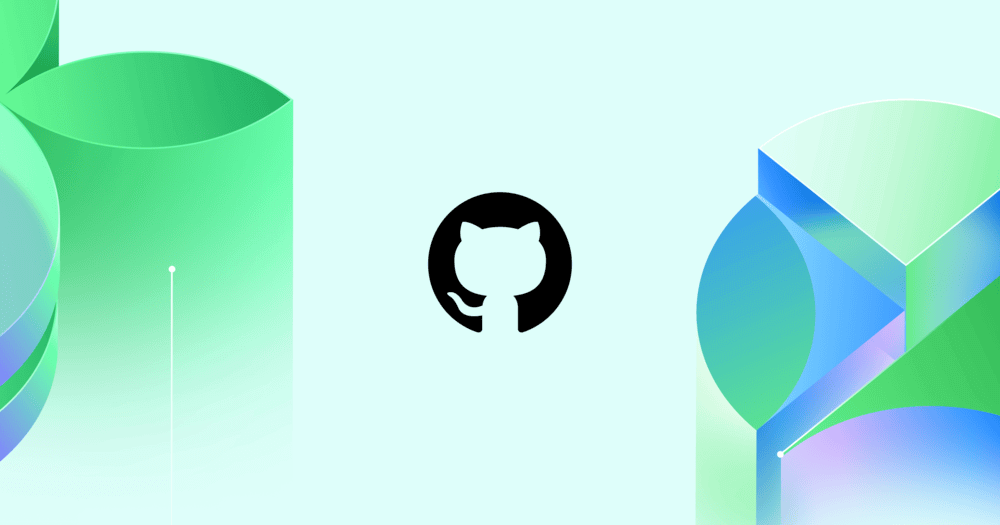
Subdomain nav bar
Use the subdomain nav bar component for top level navigation for subdomain sites.
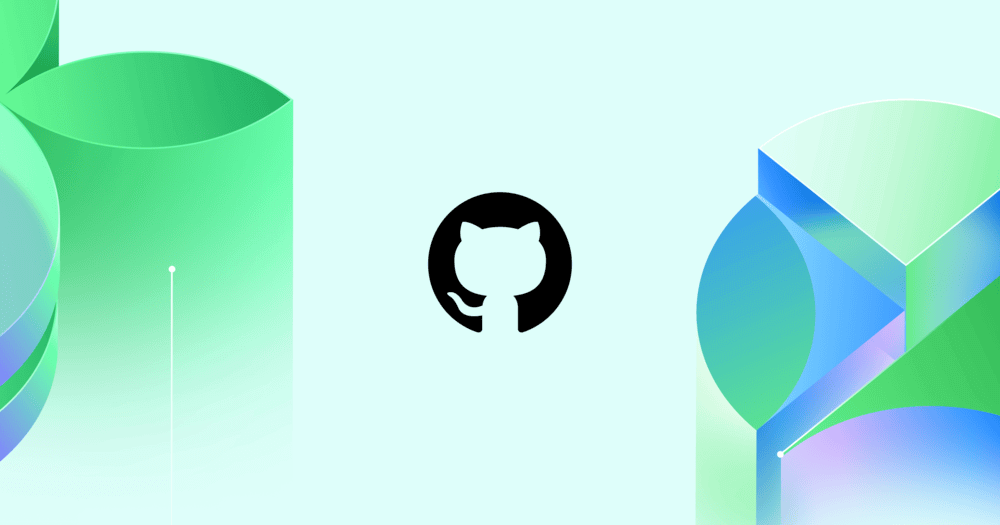
Timeline
Use the timeline component to display a list of connected items as a vertical timeline.
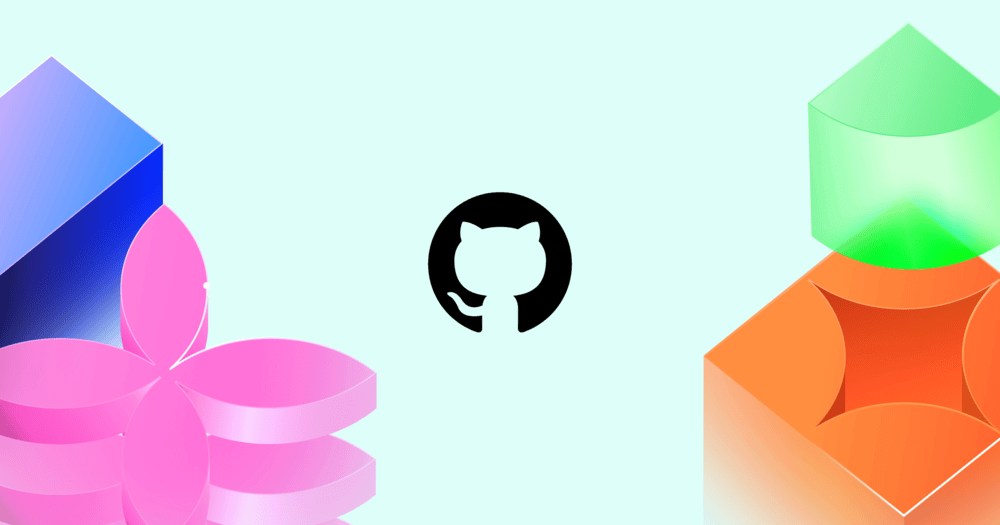
Tooltip
Use the tooltip component to display a short message when a user hovers or focuses an interactive element.
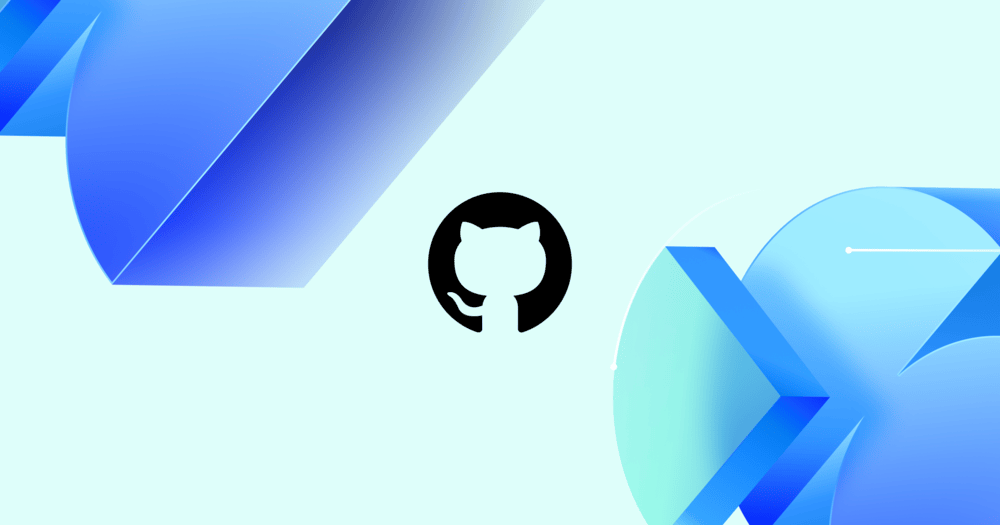
Unordered list
Use the unordered list component to present a collection of items without specific ordering.